EW-7203APg can wirelessly connect to another wireless access point or wireless router. Its repeater function will extend the wireless distance. But it can not support wired computer as in the computer C below.
The above AP1 can be a wireless AP or wireless router. We need to know its SSID and Channel number.
We use a wireless PC (PC D) login to EW-7203APg and config the repeater mode.
The default IP address for EW-7203APg (AP2) is 192.168.2.1. We recommend you change its IP to be a valid IP for your network. In our example, we have 192.168.123.x network and we'll assign 192.168.123.12 to AP2.
1. Config AP2 EW-7203APg access point,
First of all, we assign a fixed IP address 192.168.2.20 and subnet mask 255.255.255.0 to the PC. Go to Control Panel -> Network Connection -> Right click on Wireless Network Connection and select Properties -> TCP/IP protocol, input an IP like 192.168.2.20 IP address and subnet mask 255.255.255.0
Open Internet Exloprer Browser, login to http://192.168.2.1 config web page of EW-7203APg.
Open IE browser, http://192.168.2.1. The default username is admin and password is 1234. Go to Admin. Check firmware version is v2.32 or above. If you do not have firmware version v2.32, please download the zipped firmware file from here and do the firmware upgrade.

Go to LAN. Change IP address to be 192.168.123.12 (we have a 192.168.123.x network in this example).
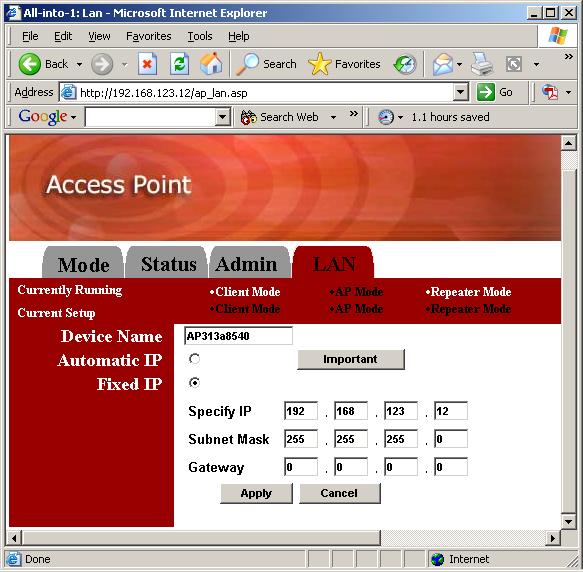
Click Apply. Now AP2 should have IP address 192.168.123.12. We'll change the PC to have an IP address 192.168.123.x.
Go to Control Panel -> Network Connection -> Properties of Wireless Network Connection -> TCP/IP protocol, make the PC computer have an 192.168.123.x IP address. Then go to command prompt, ping 192.168.123.12 to verify AP2 has IP 192.168.123.12.
2. Config repeater mode.
Login to AP2 EW-7203APg with the new IP http://192.168.123.12.
Select "Repeater" mode. Click on Setup.
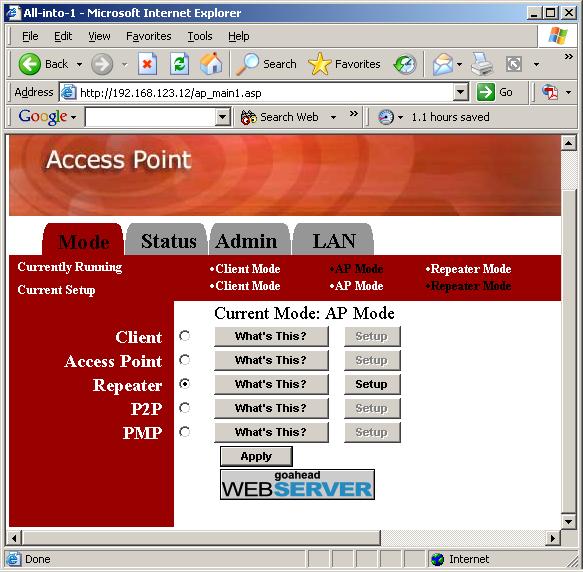
3. Select "Universal Repeater". Input the Parrent SSID and Channel number. In our example, our AP1 has SSID main and use channel 1.
Click Apply.
You will be back to the main page of the setup page. Make sure the Repeater mode is selected. And you must hit on Apply button again.
Now AP2 is a repeater of AP1. Use PING command to see if your PC can connect to other PCs in the network.
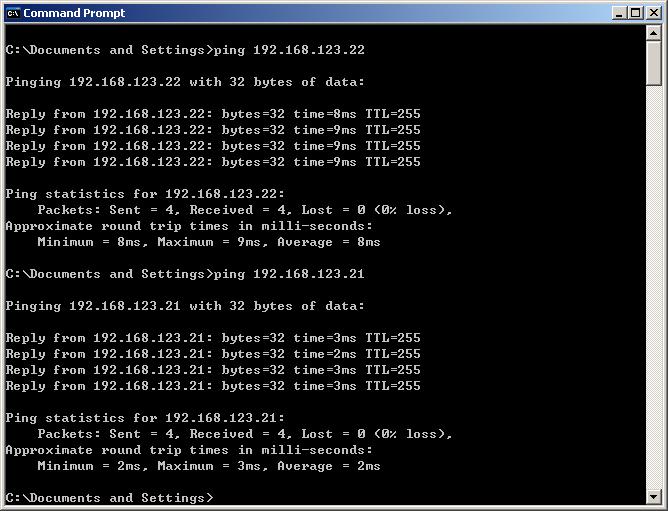
4. Should you need to setup multiple EW-7203APg as repeater, you can refer the following diagram.
